The Minister of Employment and Labour has announced measures that the Department will put in place to contain the spread of the Corona Virus (Covid-19) and its impact on UIF contibutors.
In line with the above regulation, the Minister has announced measures that the Department will put in place under the current special circumstance relating to the Corona virus (COVID-19) and its impact on UIF contributors. The Unemployment Insurance Fund will assist affected workers through existing benefits including Illness, Reduced Work Time, Unemployment and Temporary employer/ Employee Relief Scheme (TERS) benefits.
The Unemployment Insurance Commissioner, after consultation with Unemployment Insurance Fund Executive, has also developed a COVID-19 Temporary Employer/ Employee Relief Scheme (COVID19TERS) to contribute to the containment of the Corona Virus and its impact.
The following is a quick user guide on how to navigate through Ufiling to access the COVID-19 TERS Employee Benefit which assists Employees to claim UIF relief. Employee applications are for the smaller employers who employ less than 10 staff.

System will route you to the following URL for Employers - https://uifecc.labour.gov.za/covid19/
User must login or register to uFiling.
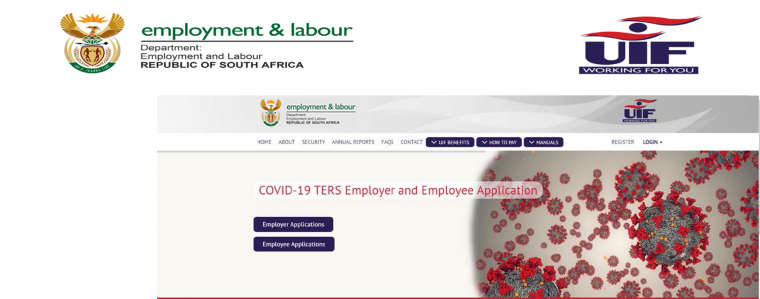
Login
User is prompted to select Benefit Application and Payment on the left tab
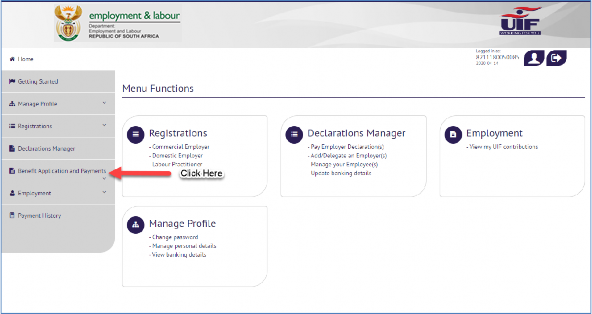
A drop down menu will appear.
User must then click on COVID-19 TERS Benefit
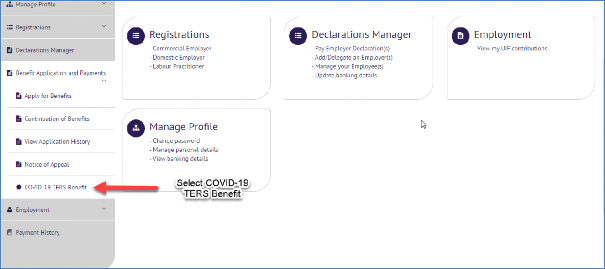
The user has two options on the drop down
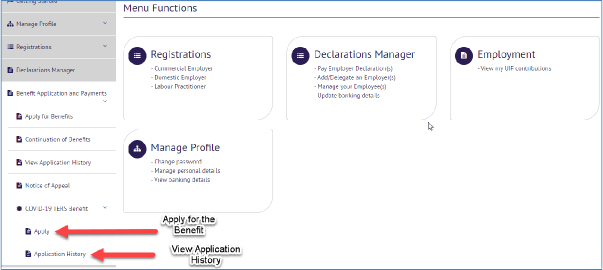
The Application consists of 5 short sections
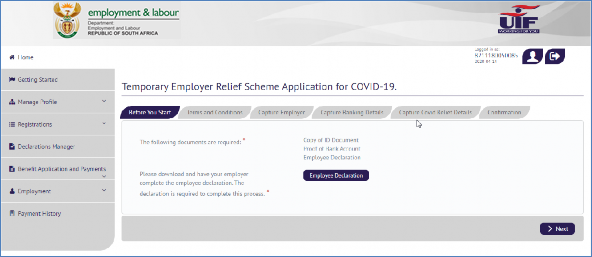
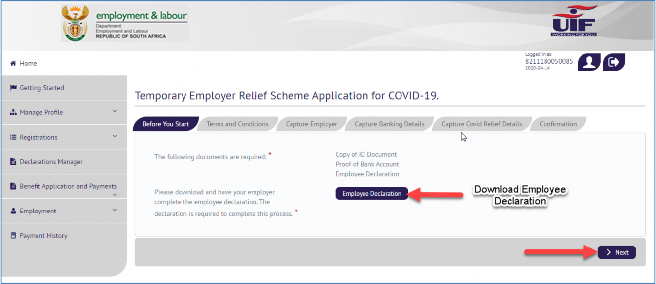
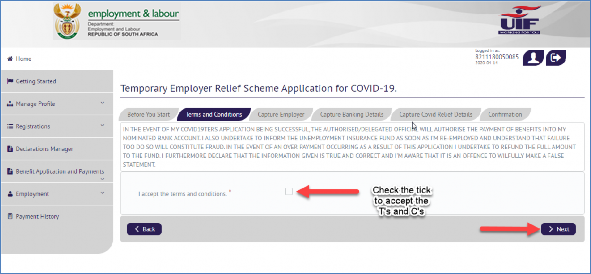
New Users are required to enter Banking Details
Registered Users
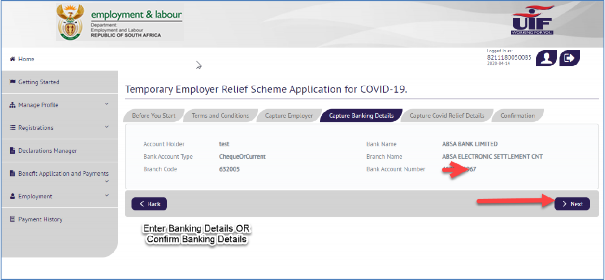
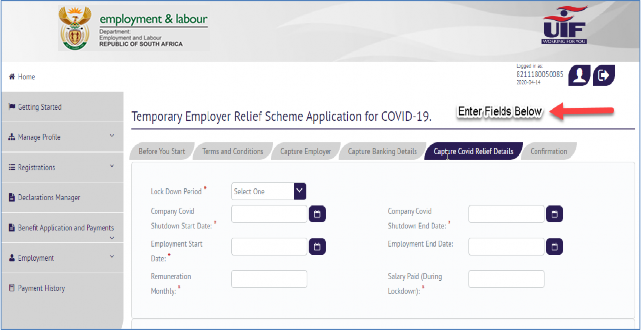
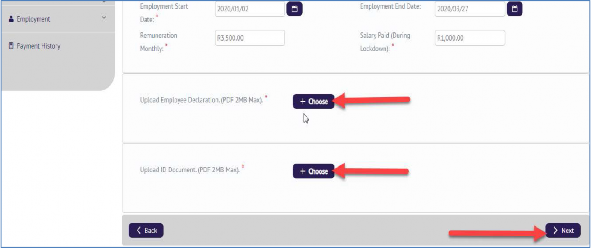
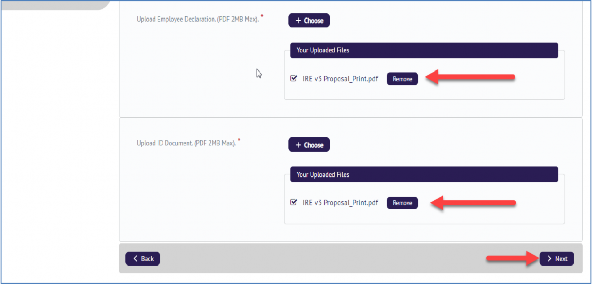
Once application is submitted; user will then see confirmation as per below with further instructions.
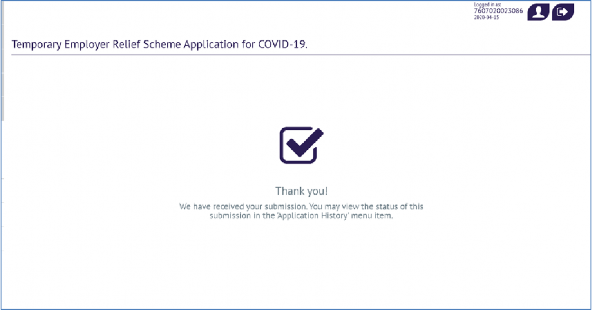
Upon successful submission of the Application; an email will be sent out to the user
